![HPE ProLiant MicroServer Gen10 Plus]()
Last month, HPE quietly snuck out their new HPE ProLiant MicroServer Gen 10 Plus. This nifty little device is very compact and affordable, while remaining powerful and highly customizable. The MicroServer is ideal for small business and can be used for a variety of use cases including hybrid cloud needs, or for workloads that need enterprise server reliability and management, without the rack and server room. The HPE line of MicroServers are also extremely popular with the homelab and mod communities, largely because of this combination of quality, out-of-band management and price combination in the diminutive enclosure.
Last month, HPE quietly snuck out their new HPE ProLiant MicroServer Gen 10 Plus. This nifty little device is very compact and affordable, while remaining powerful and highly customizable. The MicroServer is ideal for small business and can be used for a variety of use cases including hybrid cloud needs, or for workloads that need enterprise server reliability and management, without the rack and server room. The HPE line of MicroServers are also extremely popular with the homelab and mod communities, largely because of this combination of quality, out-of-band management and price combination in the diminutive enclosure.
![HPE ProLiant MicroServer Gen10 Plus]()
HPE has made many changes in the generational progression to the Gen10 Plus. Immediately obvious is the reduction in size, the Plus is roughly half the size of the predecessor. Much of this is related to moving the power supply (180W) outside the enclosure, which has a secondary benefit besides size. The reduction in heat within the server means HPE could also drop down to one fan from two fans in the prior chassis. This change has another cascading effect, with one fewer fans, the Gen10 Plus makes less overall noise which is important if we assume the myriad use cases for this server, will likely have it operating in populated areas, rather than an isolated server room. Last but clearly not least, the Gen10 Plus gets an option to add iLO, HPEs out of band server management software. This is a big deal for managing multiple units in geographically dispersed areas, a clear target HPE had in mind. When this option is enabled, HPE includes a dedicated card for Ethernet access and an iLO Essentials license. The license may be upgraded to iLO Advanced. The server also supports HPE InfoSight for Servers.
Taking a deeper look at the server design, let’s first start by understanding the storage options. There is a single drive backplane option, a 4x large form factor (LFF) SATA backplane that is not hot swap. In many ways this aligns with the SMB focus, though enthusiasts would certainly like to have seen a SFF backplane option offered. HPE supports a software RAID (HPE Smart Array S100i SR Gen10) choice, which is a nice alternative from hardware-based options. That said, HPE has a hardware RAID (HPE Smart Array E208i-p SR Gen10 Controller) option available as well. The tradeoff here is that there’s only one PCIe3 x16 expansion slot, so picking up the hardware RAID will limit expansion options. For VMware environments like ours, we’re content to give up the hardware RAID to be able to add a higher-speed NIC. HPE includes a quad gigabit interface onboard, but they also support a 10GbE card option (using the single PCIe slot), which comes in handy should the Gen10 Plus be outfitted with flash.
HPE supports the Pentium G5420 with a 3.8GHz frequency, 2 cores, 4MB L3 cache and support for 2400MT/s RAM. There’s also a more powerful option in the Xeon E-2224 with a 3.4GHz frequency, 4 cores, 8MB L3 cache and support for 2666MT/s RAM. For RAM, there are two DDR UDIMM slots with official support up to 32GB total.
Looking at software support, HPE covers off on most of the popular options. Microsoft Windows Server 2016 and 2019 are on the list, along with Red Hat Enterprise Linux (RHEL) 7.6, 7.7, 8.0, 8.1 and ClearOS. On the virtualization front VMware ESXi 6.5 U3 and 6.7 U3 are the supported options but require the Xeon E CPU.
We recently made a video that gives a good overview of the design and hardware of the server.
Our review unit is the “Performance 1” config, with the Xeon CPU and 16GB RAM, that was later upgraded to 32GB. We have the software RAID option and used the PCIe slot for a faster NIC. We have the iLO 5 option with iLO Essentials license. Starting price for these MicroServers is around $500.
HPE ProLiant MicroServer Gen10 Plus Specifications
Processors
| Intel Xeon E-2200 Series / 9th Gen Pentium G |
| Model |
CPU Frequency |
Cores |
L3 Cache |
Power |
DDR4 |
SGX |
| Xeon E-2224 |
3.4 GHz |
4 |
8 MB |
71W |
2666 MT/s |
No |
| Pentium G5420 |
3.8 GHz |
2 |
4 MB |
54W |
2400 MT/s |
No |
System
| Memory |
| Type |
HPE Standard Memory
DDR4 Unbuffered (UDIMM) |
| DIMM Slots Available |
2 |
| Maximum Capacity |
32GB (2 x 16GB UDIMM @2666 MT/s)
NOTE: The maximum memory speed depends on processor model.
Memory Protection
ECC |
| Interfaces |
| Video |
1 Rear VGA port
1 Rear DisplayPort 1.0 |
| USB 2.0 Type-A Ports |
1 total (1 internal) |
| USB 3.2 Gen1 Type-A Ports |
4 total (4 rear) |
| USB 3.2 Gen2 Type-A Ports |
2 total (2 front) |
| Network RJ-45 (Ethernet) |
4 |
|
Industry Standard Compliance |
|
- ACPI V6.1 Compliant
- PCIe 3.0 Compliant
- PXE Support
- WOL Support
- EMC Class B
- Microsoft® Logo certifications
- VGA Port
- DP Port
- SMBIOS 3.1
- UEFI 2.6
- Redfish API
- IPMI 2.0
- Advanced Encryption Standard (AES)
- Triple Data Encryption Standard (3DES)
- SNMP v3
- TLS 1.2
- DMTF Systems Management Architecture for Server Hardware Command Line Protocol (SMASH CLP)
- Active Directory v1.0
- ASHRAE A2
- UEFI (Unified Extensible Firmware Interface Forum)
- USB 2.0 Compliant
- USB 3.2 Compliant
- SATA 6Gb/s
|
| Security |
|
- UEFI Secure Boot and Secure Start support
- Immutable Silicon Root of Trust
- FIPS 140-2 validation
- Common Criteria certification
- Configurable for PCI DSS compliance
- Ability to rollback firmware
- Secure erase of NAND/User data
- TPM (Trusted Platform Module) 2.0 option
- Front bezel lock feature, standard
- Padlock slot, standard
- Kensington Lock slot, standard
- Power cord clip, standard
|
| Others |
| Power Supply |
One (1) 180 Watts , non-redundant External Power Adapter |
| Server Power Cords |
All pre-configured models ship standard with one or more country-specific 6 ft/1.83m C5 power cords depending on models. |
| System Fans
|
One (1) non-redundant system fan shipped standard |
Physical and power
| Power Supply |
One (1) 180 Watts , non-redundant External Power Adapter |
| Server Power Cords |
All pre-configured models ship standard with one or more country-specific 6 ft/1.83m C5 power cords depending on models. |
| Dimensions (H x W x D) (with feet) |
4.68 x 9.65 x 9.65 in (11.89 x 24.5 x 24.5 cm) |
| Weight (approximate) |
Maximum
(Four drives, two DIMMs, Expansion board + iLO Enablement Kit) |
15.87 lb (7.2 kg) |
| Minimum
(One DIMM installed, no drive, expansion board, iLO Enablement Kit) |
9.33 lb (4.23 kg) |
Input Requirements
(per power supply) |
Rated Line Voltage |
100 V AC to 240 V AC |
| Rated Input Current |
2.5 A (at 90 V AC) |
| Rated Input Frequency |
50 to 60 Hz |
| Rated Input Power |
180W Power Supply |
Design and Build
As stated, the HPE ProLiant MicroServer Gen 10 Plus is compact, only about five inches tall and ten inches to the width and depth. The shorter size is mostly through the removal of the internal power supply, although that is not entirely a free lunch. Users will have to contend with where the power brick gets placed and plugged in.
The server has a black metal casing with HPE branding in the center of the front. Also along the bottom of the front going from left to right are two USB 3.2 Gen2 Type-A ports, three LED indicator lights (Drive activity, NIC Status, Health), and the power/standby button.
To access the drive bays, one needs to remove the top cover by removing two thumb screws in the back and removed the bezel by unlocking it on the sides. Once those off, users can insert the drives straight into the server. The server comes with drive screws that can be added to the side of LFF HDDs and act as rails that allow them to be slid into place.
![]()
Flipping around to the rear, we can see that the fan takes up roughly a third of the back. The upper left has the security option like a padlock eye and Kensington security slot. On the bottom left there are four USB 3.2 Gen1 Type-A ports, a Displayport 1.0, and a VGA port. Near the center, bottom are four NIC ports. The power is in the bottom left, being a single input only. We have seen past microservers offer two DC-inputs for redundant power, although that is not an option on this ProLiant . Above the power is a PCIe Gen3 (PCIe x 16) expansion slot. And above the expansion slot is the iLO Enablement Kit slot.
![HPE ProLiant MicroServer Gen10 Plus Rear]()
The motherboard tray can be removed by removing two screws giving one access to the inside including the CPU, DRAM, PCIe card slot and iLO card. Its a tiny bit of cool engineering HPE included that most other brands would skip over.
![HPE ProLiant MicroServer Gen10 Plus Open]()
With the single fan, some questions came up on how well the system maintained airflow and cooling under load. During our Sysbench test with the CPU nearly maxed and a heavy storage I/O load, we captured a screenshot through iLO showing the system thermal layout.
![]()
At the time with thermal profile was captured, the system fan was dynamically set to just 18%. With our system having flash inside and no hard drives, we really only heard a mild whirring from the server. Noise might rank slightly above a traditional desktop, but it was a softer fan noise than say a notebook running under full load that had a small fan cranking up in speed.
Performance
For performance testing we opted to configure our HPE ProLiant MicroServer Gen 10 Plus with four Hynix SE4011 SATA SSDs. This flash configuration allowed us to better stress the platform with our application workloads as well as show peak storage performance through the storage controller using our vdbench workloads.
Here’s a video of us installing the drives and Mellanox card, along with setting up the server in ESXi.
We also have a detailed view of the configuration within VMware.
| CPU |
1 x Xeon E-2224 |
| RAM |
2 x 16GB of 2666Mz |
| Storage |
- 4 x Hynix SE4011 SATA 1.92TB
- Baremetal vdbench Tests: 4 SSDs
- SQL and Sysbench Application Tests: 1 SSD
|
| Operating System |
- VMware ESXi 6.7u3: SQL Server and MySQL Tests
- CentOS-7-x86_64-Minimal-1908: vdbench Tests
|
SQL Server Performance
StorageReview’s Microsoft SQL Server OLTP testing protocol employs the current draft of the Transaction Processing Performance Council’s Benchmark C (TPC-C), an online transaction processing benchmark that simulates the activities found in complex application environments. The TPC-C benchmark comes closer than synthetic performance benchmarks to gauging the performance strengths and bottlenecks of storage infrastructure in database environments.
Each SQL Server VM is configured with two vDisks: 100GB volume for boot and a 500GB volume for the database and log files. From a system resource perspective, we configured each VM with 16 vCPUs, 64GB of DRAM and leveraged the LSI Logic SAS SCSI controller. While our Sysbench workloads tested previously saturated the platform in both storage I/O and capacity, the SQL test looks for latency performance.
This test uses SQL Server 2014 running on Windows Server 2012 R2 guest VMs, and is stressed by Dell’s Benchmark Factory for Databases. While our traditional usage of this benchmark has been to test large 3,000-scale databases on local or shared storage, in this iteration we focus on spreading out one 1,500-scale database evenly on our server.
SQL Server Testing Configuration (per VM)
- Windows Server 2012 R2
- Storage Footprint: 600GB allocated, 500GB used
- SQL Server 2014
-
- Database Size: 1,500 scale
- Virtual Client Load: 15,000
- RAM Buffer: 48GB
- Test Length: 3 hours
- 2.5 hours preconditioning
- 30 minutes sample period
For our transactional SQL Server benchmark, the HPE ProLiant MicroServer Gen10 Plus had a score of 3,146.43 TPS with 1VM.
![]()
For SQL Server average latency the MicroServer saw 24ms.
![]()
Sysbench MySQL Performance
Our next local-storage application benchmark consists of a Percona MySQL OLTP database measured via SysBench. This test measures average TPS (Transactions Per Second), average latency, and average 99th percentile latency as well.
Each Sysbench VM is configured with three vDisks: one for boot (~92GB), one with the pre-built database (~447GB), and the third for the database under test (270GB). From a system resource perspective, we configured each VM with 16 vCPUs, 60GB of DRAM and leveraged the LSI Logic SAS SCSI controller.
Sysbench Testing Configuration (per VM)
- CentOS 6.3 64-bit
- Percona XtraDB 5.5.30-rel30.1
-
- Database Tables: 100
- Database Size: 10,000,000
- Database Threads: 32
- RAM Buffer: 24GB
- Test Length: 3 hours
- 2 hours preconditioning 32 threads
- 1 hour 32 threads
With the Sysbench OLTP the HPE ProLiant MicroServer Gen10 Plus hit 1,105.57 TPS with 1VM.
![]()
For Sysbench latency, the MicroServer had an average of 28.94ms.
![]()
In our worst-case scenario (99th percentile) latency, the MicroServer hit 90.08ms.
![]()
VDBench Workload Analysis
When it comes to benchmarking storage arrays, application testing is best, and synthetic testing comes in second place. While not a perfect representation of actual workloads, synthetic tests do help to baseline storage devices with a repeatability factor that makes it easy to do apples-to-apples comparison between competing solutions. These workloads offer a range of different testing profiles ranging from “four corners” tests, common database transfer size tests, as well as trace captures from different VDI environments. All of these tests leverage the common vdBench workload generator, with a scripting engine to automate and capture results over a large compute testing cluster. This allows us to repeat the same workloads across a wide range of storage devices, including flash arrays and individual storage devices.
Profiles:
- 4K Random Read: 100% Read, 128 threads, 0-120% iorate
- 4K Random Write: 100% Write, 64 threads, 0-120% iorate
- 64K Sequential Read: 100% Read, 16 threads, 0-120% iorate
- 64K Sequential Write: 100% Write, 8 threads, 0-120% iorate
- Synthetic Database: SQL and Oracle
- VDI Full Clone and Linked Clone Traces
With random 4K read, the HPE ProLiant MicroServer Gen10 Plus started at 20,706 IOPS at only 143.3µs latency. The MicroServer stayed under 1ms until about 160K IOPS and peaked at 193,648 IOPS at a latency of 2.63ms.
![HPE ProLiant MicroServer Gen10 Plus 4k read]()
For random 4K write, the MicroServer stayed under 1ms until about 150K IOPS which was roughly its peak at about 250µs latency before falling off in performance and latency jumping sharply.
![HPE ProLiant MicroServer Gen10 Plus 4k write]()
Switching over to sequential performance and starting with our 64K read, the MicroServer again had sub-millisecond performance throughout a majority of the run breaking 1ms at about 27K IOPS or 1.7GB/s and went on to peak at about 31K IOPS or 1.9GB/s at 4ms before dropping off some.
![HPE ProLiant MicroServer Gen10 Plus 64K read]()
For 64K write the MicroServer ran up until about 27K IOPS again (or about 1.7GB/s) until going over 1ms. It peaked there and dropped over rather dramatically afterward.
![HPE ProLiant MicroServer Gen10 Plus 64K write]()
Our next set of tests are our SQL workloads: SQL, SQL 90-10, and SQL 80-20. Starting with SQL, the MicroSever was able to perform at sub-millisecond latency throughout peaking at 196,799 IOPS at a latency of 639µs.
![HPE ProLiant MicroServer Gen10 Plus SQL]()
SQL 90-10 had another performance never breaking 1ms and a peak of 177,945 IOPS at 679µs latency before dropping off some.
![HPE ProLiant MicroServer Gen10 Plus SQL 90-10]()
The MicroServer finished our SQL tests with sub-millisecond latency with a peak of 149,358 IOPS at a latency of 642.7µs in our SQL 80-20 before falling off a bit.
![HPE ProLiant MicroServer Gen10 Plus SQL 80-20]()
Next up are our Oracle workloads: Oracle, Oracle 90-10, and Oracle 80-20. Starting with Oracle, the HPE MicroServer showed a good performance peaking at about 134K IOPS at roughly 650µs latency before a drop in performance.
![HPE ProLiant MicroServer Gen10 Plus Oracle]()
For Oracle 90-10 the MicroServer peaked at 171,924 IOPS at 501µs latency.
![HPE ProLiant MicroServer Gen10 Plus Oracle 90-10]()
With Oracle 80-20 the MicroServer hit a peak of 152,129 IOPS with a latency of 539µs before a slight drop.
![HPE ProLiant MicroServer Gen10 Plus Oracle 80-20]()
Next, we switched over to our VDI clone test, Full and Linked. For VDI Full Clone (FC) Boot, the HPE MicroServer stayed under 1ms until about 105K IOPS and peaked at 108,590 IOPS at a latency of 1.18ms.
![HPE ProLiant MicroServer Gen10 Plus VDI FC Boot]()
VDI FC Initial Login saw the MicroServer with sub-millisecond latency performance until about 41K IOPS and a peak of about 45K IOPS at 1.25ms before dropping off more.
![HPE ProLiant MicroServer Gen10 Plus VDI FC Intial Login]()
For VDI FC Monday Login the MicroServer broke 1ms at just north of 35K IOPS and peaked at 40,594 IOPS with a latency of 1.35ms before dipping some.
![HPE ProLiant MicroServer Gen10 Plus VDI FC Monday Login]()
For VDI Linked Clone (LC) Boot, the MicroServer had sub-millisecond latency performance throughput with a peak of 60,364 IOPS and a latency of 977.3µs.
![HPE ProLiant MicroServer Gen10 Plus VDI LC Boot]()
VDI LC Initial Login saw the MicroServer go over 1ms at about 20K IOPS and peak at 22,548 IOPS with a latency of 1.23ms.
![HPE ProLiant MicroServer Gen10 Plus VDI LC Initial Login]()
Finally in our VDI LC Monday Login the MicroServer broke 1ms at about 19K IOPS and peaked at 26,118 IOPS at a latency of 1.69ms before dropping off some.
![HPE ProLiant MicroServer Gen10 Plus VDI LC Monday Login]()
Conclusion
The HPE ProLiant MicroServer Gen10 Plus is a powerful, compact, and cost-effective server. At only about 5 inches tall and 10 x 10 inches wide, the diminutive server comes with plenty of room to add in capacity and networking to meet the needs it is intended for. Those needs are for SMBs that need server performance and function but don’t have the traditional space for it in a rack. On top of its given use case, the MicroServer is also popular in the homelab community for its quality, performance capabilities, and, of course, its price. The server’s most interesting feature is its design. With only one fan, it is built with a cascading effect for cooling. There are four LFF drive bays in the front (not hot-swappable) that will fit SATA 3.5” HDDS or SATA 2.5” SSDs. The MicroServer supports the Pentium G5420 or Xeon E-2224 CPU and up to 32GB of RAM.
From a performance perspective, we ran our Applications Analysis Workloads as well as our VDBench Workload Analysis. For Applications Analysis Workloads we started off with SQL Server. Here we saw a 3,146.43 TPS with an average latency of 24ms with 1VM. Moving to Sysbench, again with 1VM, the MicroServer was able to hit 1,105.57 TPS, with an average latency of 28.94ms, and a worst-case scenario latency of 90.08ms. Considering most use-cases for this server are test/dev, homelab, or SMB, being able to run the workloads is almost just as important as the performance being measured.
In our VDBench Workload Analysis the HPE MicroServer was able to put up some impressive numbers considering just how small it is. Peak highlights include 194K IOPS for 4K read, 150K IOPS for 4K write, 1.9GB/s for 64K read, and 1.7GB/s for 64K write. The MicroServer stayed under 1ms in both our SQL and Oracle test with highlights being 197K IOPS SQL, 178K IOPS SQL 90-10, 149K IOPS SQL 80-20, 134K IOPS Oracle, 172K IOPS Oracle 90-10, and 152K IOPS Oracle 80-20. The MicroServer once again saw a sub-millisecond in LC Boot with a peak of 60K IOPS. So overall when looking at how much storage I/O one can drive through the onboard SATA controller, it should be able to keep up with whichever four SATA devices you can mount inside, peaking at just under 2GB/s sequential read.
We may have gone a tad overboard in configuring this server for review, most will be content with HDDs in this particular box. While reasonability is a decent guide, we prefer to push servers to the edge to see what they are capable of. On that front, the MicroServer Gen10 Plus does a good job, holding up well in our testing. On the other side of the coin though, we would have liked to have seen a few changes that would take this product from really good to exceptional. We’d start with an onboard M.2 slot for boot duty; there’s a USB 2.0 port there now, but that’s not enough. We’d also like to see a second PCIe slot so a RAID card and higher speed NIC can be added at the same time, although onboard 10GbE would address this as well. Lastly, HDDs are inexpensive, we get it, but flash is where it’s at, even for SMBs there are more reasons to have flash than to not. At last a SFF chassis as an option would be appreciated. Overall though, this tiny server will do very well for HPE and their customers thanks to the affordable overall package and inclusion of iLO.
HPE ProLiant MicroServer Gen10 Plus
Discuss on Reddit
Engage with StorageReview
Newsletter | YouTube | Podcast iTunes/Spotify | Instagram | Twitter | Facebook | RSS Feed
The post HPE ProLiant MicroServer Gen10 Plus Review appeared first on StorageReview.com.




































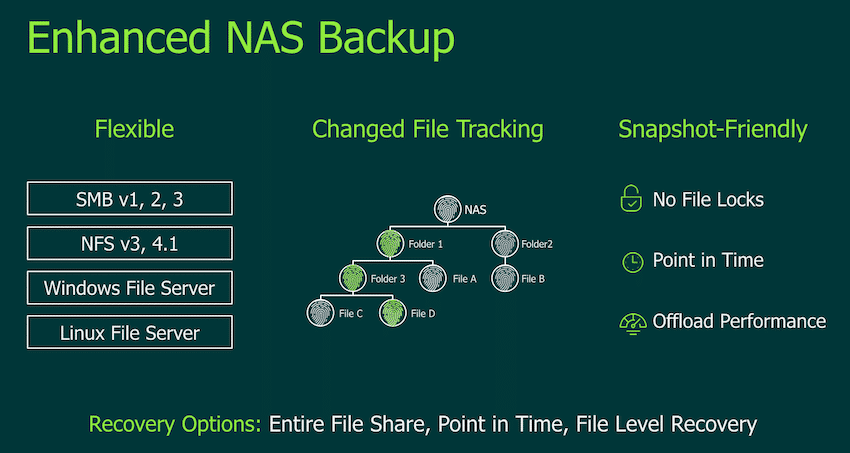
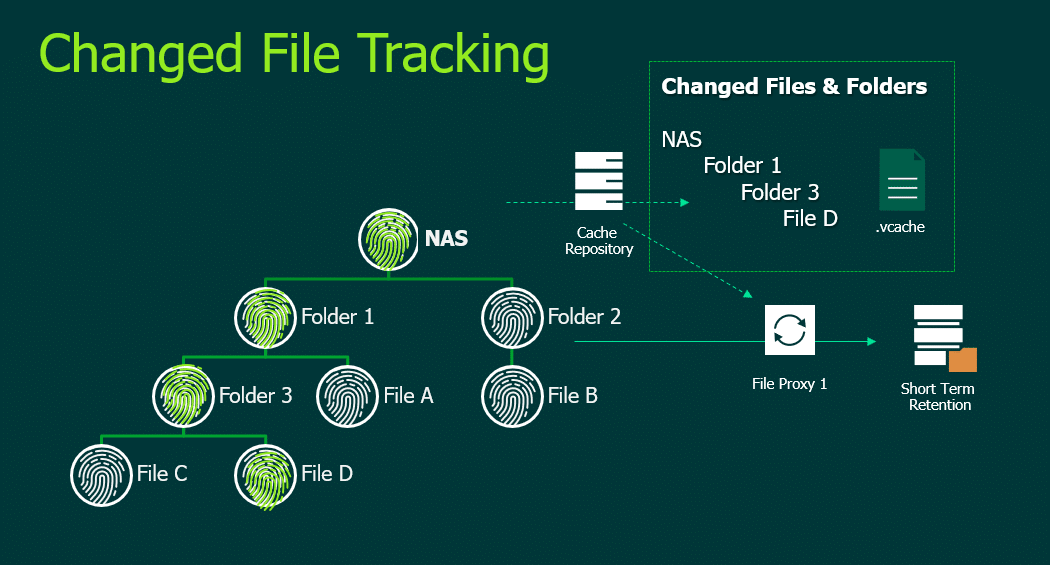
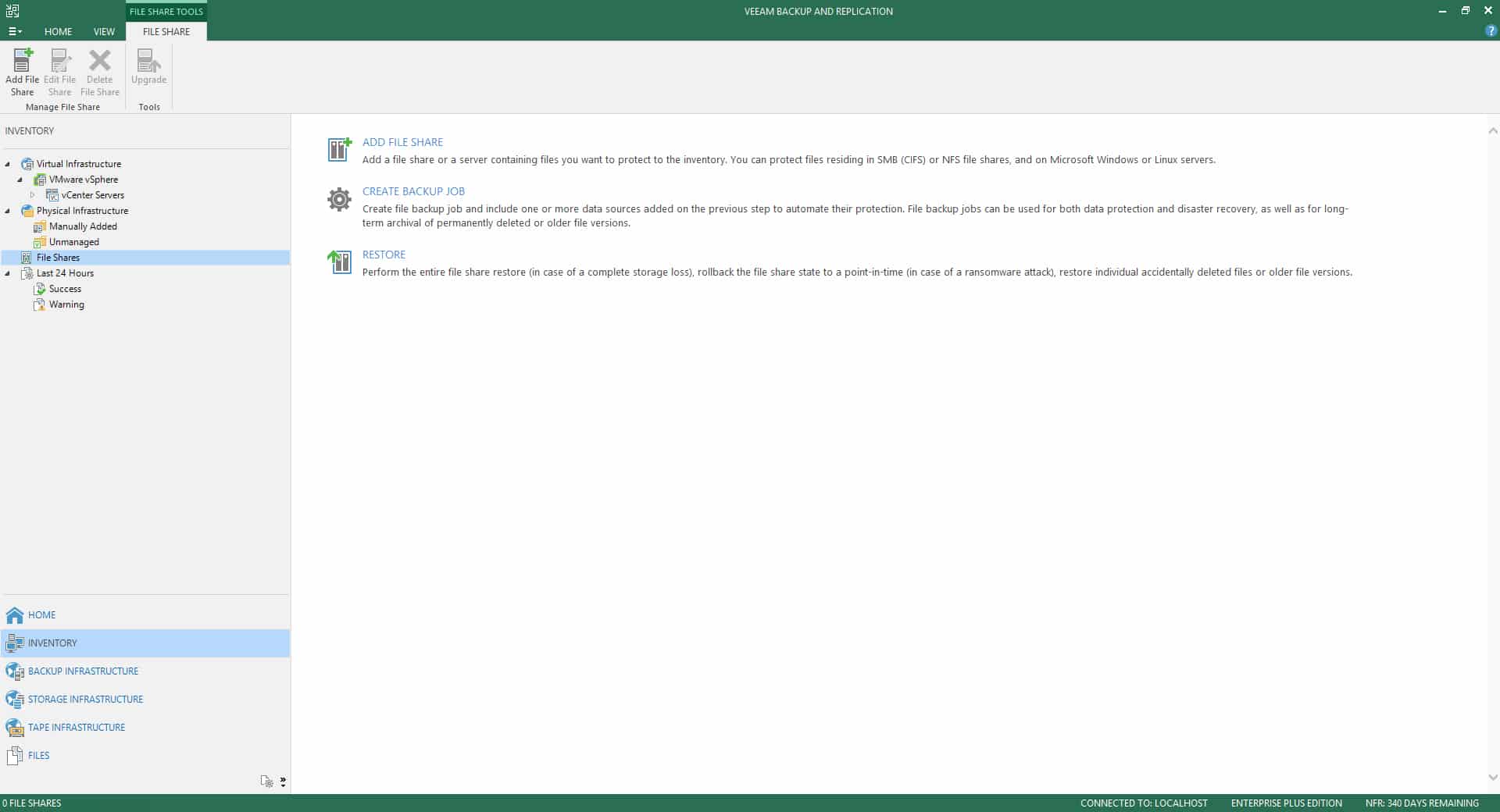
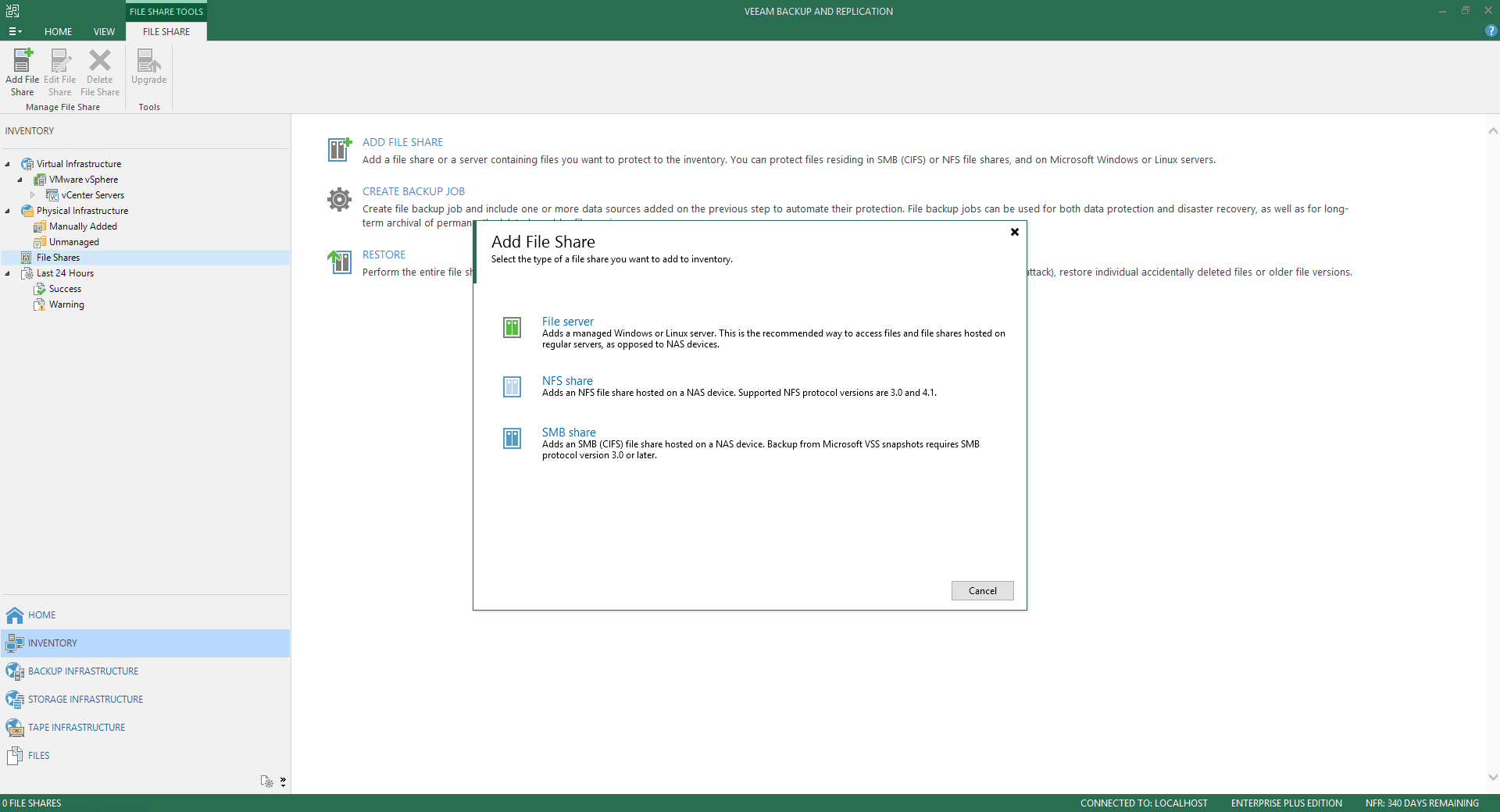
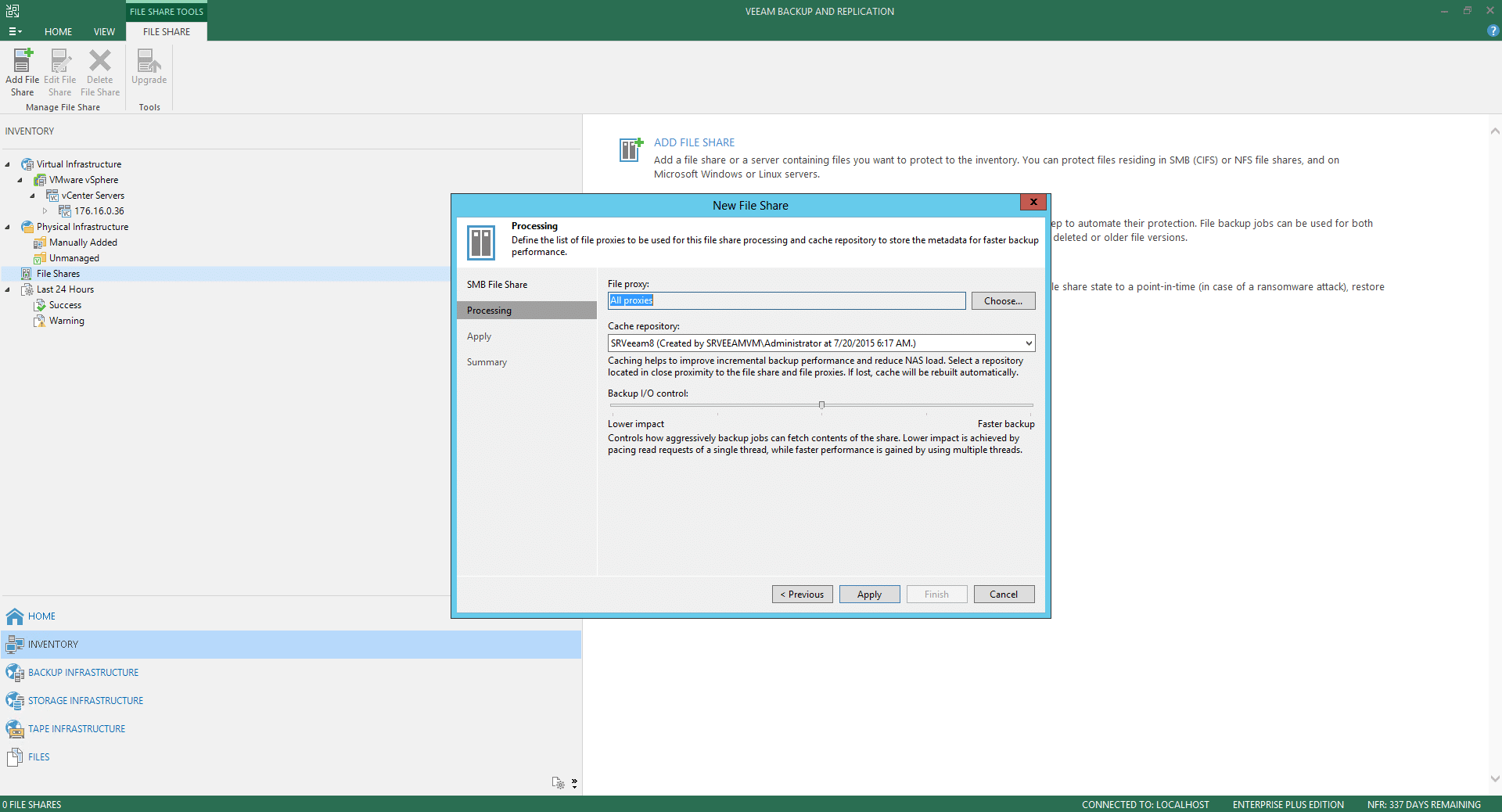







 With 4K average latency, the AS6510T showed iSCSI performance of 425.07ms read and 101.442ms write vs. CIFS’s 792.398ms read and 103.907ms write.
With 4K average latency, the AS6510T showed iSCSI performance of 425.07ms read and 101.442ms write vs. CIFS’s 792.398ms read and 103.907ms write.
















 This report is sponsored by Supermicro. All views and opinions expressed in this report are based on our unbiased view of the product(s) under consideration.
This report is sponsored by Supermicro. All views and opinions expressed in this report are based on our unbiased view of the product(s) under consideration.




















