The GIGABYTE R281-NO0 is a 2U all-NVMe server that is built around Intel’s second generation of Xeon Scalable processors with a focus on performance-based workloads. With the support of 2nd gen Intel Xeon Scalable comes the support of Intel Optane DC Persistent Memory modules. Optane PMEM can bring a much larger memory footprint as, while the modules aren’t as high-performant as DRAM, they come in much higher capacities. Leveraging Optane can help unleash the full potential of the 2nd gen Intel Xeon Scalable Processors in the GIGABYTE R281-NO0.
The GIGABYTE R281-NO0 is a 2U all-NVMe server that is built around Intel’s second generation of Xeon Scalable processors with a focus on performance-based workloads. With the support of 2nd gen Intel Xeon Scalable comes the support of Intel Optane DC Persistent Memory modules. Optane PMEM can bring a much larger memory footprint as, while the modules aren’t as high-performant as DRAM, they come in much higher capacities. Leveraging Optane can help unleash the full potential of the 2nd gen Intel Xeon Scalable Processors in the GIGABYTE R281-NO0.

Other interesting hardware layouts of the GIGABYTE R281-NO0 include up to 12 DIMMs per socket or 24 total. The newer CPUs allow for DRAM up to 2933MHz. In total, users can outfit the GIGABYTE R281-NO0 with up to 3TB of DRAM. The server can leverage several different riser cards giving it up to six full height half-length slots for devices that can leverage PCIe x16 slots or under. The company boasts of having a very dense add-on slot design with several configurations for different use cases. The server has a modularized backplane that is able to support exchangeable expanders offering both SAS and NVMe U.2 (or a combination) depending on needs.
With storage, not only can users add a lot, they can add a lot of NVMe storage in the form of U.2 and AIC. Across the front of the server are 24 drive bays that support 2.5” HDD or SSD and supports NVMe. The rear of the server has two more 2.5” drive bays for SATA/SAS boot/logging drives. And there are tons of PCIe expansion lots for various PCIe devices, including more storage. This density and performance are ideal for AI and HPC optimized for GPU density, multi-node servers optimized for HCI, and storage servers optimized for HDD / SSD capacity.
For those interested, we have a video overview here:
For power management, the GIGABYTE R281-NO0 has two PSUs, which is not uncommon at all. However, it also has intelligent power management features to both make the server more efficient in terms of power usage and retain power in the case of a failure. The server comes with a feature known as Cold Redundancy that switches the extra PSU to standby mode with the system load is under 40%, saving power costs. The system has SCMP (Smart Crisis Management / Protection). With SCMP, if there is an issue with one PSU only two nodes will do to lower power mode while the PSU is repaired/replaced.
GIGABYTE R281-NO0 Specifications
| Form Factor | 2U |
| Motherboard | MR91-FS0 |
| CPU | 2nd Generation Intel Xeon Scalable and Intel Xeon Scalable Processors Intel Xeon Platinum Processor, Intel Xeon Gold Processor, Intel Xeon Silver Processor and Intel Xeon Bronze Processor CPU TDP up to 205W Socket 2x LGA 3647, Socket P |
| Chipset | Intel C621 |
| Memory | 24 x DIMM slots RDIMM modules up to 64GB supported LRDIMM modules up to 128GB supported Supports Intel Optane DC Persistent Memory (DCPMM) 1.2V modules: 2933 (1DPC)/2666/2400/2133 MHz |
| Storage | |
| Bays | Front side: 24 x 2.5″ U.2 hot-swappable NVMe SSD bays Rear side: 2 x 2.5″ SATA/SAS hot-swappable HDD/SSD bays |
| Drive Type | SATA III 6Gb/s SAS with an add-on SAS Card |
| RAID | For SATA drives: Intel SATA RAID 0/1 For U.2 drives: Intel Virtual RAID On CPU (VROC) RAID 0, 1, 10, 5 |
| LAN | 2 x 1Gb/s LAN ports (Intel I350-AM2) 1 x 10/100/1000 management LAN |
| Expansion Slots | |
| Riser Card CRS2131 | 1 x PCIe x16 slot (Gen3 x16 or x8), Full height half-length 1 x PCIe x8 slots (Gen3 x0 or x8), Full height half-length 1 x PCIe x8 slots (Gen3 x8), Full height half-length |
| Riser Card CRS2132 | 1 x PCIe x16 slot (Gen3 x16 or x8), Full height half-length, Occupied by CNV3124, 4 x U.2 ports 1 x PCIe x8 slots (Gen3 x0 or x8), Full height half-length 1 x PCIe x8 slots (Gen3 x8), Full height half-length |
| Riser Card CRS2124 | 1 x PCIe x8 slots (Gen3 x0), Low profile half-length 1 x PCIe x16 slot (Gen3 x16), Low profile half-length, Occupied by CNV3124, 4 x U.2 ports |
| 2 x OCP mezzanine slots | PCIe Gen3 x16 Type1, P1, P2, P3, P4, K2, K3 1 x OCP mezzanine slot is Occupied by CNVO124, 4 x U.2 mezzanine card |
| I/O | |
| Internal | 2 x Power supply connectors 4 x SlimSAS connectors 2 x SATA 7-pin connectors 2 x CPU fan headers 1 x USB 3.0 header 1 x TPM header 1 x VROC connector 1 x Front panel header 1 x HDD back plane board header 1 x IPMB connector 1 x Clear CMOS jumper 1 x BIOS recovery jumper |
| Front | 2 x USB 3.0 1 x Power button with LED 1 x ID button with LED 1 x Reset button 1 x NMI button 1 x System status LED 1 x HDD activity LED 2 x LAN activity LEDs |
| Rear | 2 x USB 3.0 1 x VGA 1 x COM (RJ45 type) 2 x RJ45 1 x MLAN 1 x ID button with LED |
| Backplane | Front side_CBP20O2: 24 x SATA/SAS ports Front side_CEPM480: 8 x U.2 ports Rear side_CBP2020: 2 x SATA/SAS ports Bandwidth: SATAIII 6Gb/s or SAS 12Gb/s per port |
| Power | |
| Supply | 2 x 1600W redundant PSUs 80 PLUS Platinum |
| AC Input | 100-127V~/ 12A, 47-63Hz 200-240V~/ 9.48A, 47-63Hz |
| DC Output | Max 1000W/ 100-127V
Max 1600W/ 200-240V
|
| Environmental | |
| Operating temperature | 10°C to 35°C |
| Operating humidity | 8-80% (non-condensing) |
| Non-operating temperature | -40°C to 60°C |
| Non-operating humidity | 20%-95% (non-condensing) |
| Physical | |
| Dimensions (WxHxD) | 438 x 87.5 x 730 |
| Weight | 20kg |
Design and Build
The GIGABYTE R281-NO0 is a 2U rackmount server. Across the front are 24 hot-swappable bays for NVMe U.2 SSDs. On the left side are LED indicator lights and button for reset, power, NMI, and ID. On the right are two USB 3.0 ports.

Flipping the device around to the rear we see two 2.5″ SSD/HDD bays in the upper left corner. Beneath the bays are two PSUs. Running across the bottom is a VGA port, two USB 3.0 ports, Two GbE LAN ports, a serial port, and a 10/100/1000 server management LAN port. Above the ports are six PCIe slots.

The top pops off fairly easy giving users’ access to the two Intel CPUs (covered by heatsinks in the photo). Here one can see all the DIMM slots as well. This server is loaded down with NVMe as seen by all the direct access cables running back to the daughterboards from the front backplane. The cables themselves are neatly laid out and don’t appear to impact airflow front to back.
GIGABYTE R281-NO0 Configuration
| CPU | 2 x Intel 8280 |
| RAM | 384GB of 2933HMz |
| Storage | 12 x Micron 9300 NVMe 3.84TB |
Performance
SQL Server Performance
StorageReview’s Microsoft SQL Server OLTP testing protocol employs the current draft of the Transaction Processing Performance Council’s Benchmark C (TPC-C), an online transaction processing benchmark that simulates the activities found in complex application environments. The TPC-C benchmark comes closer than synthetic performance benchmarks to gauging the performance strengths and bottlenecks of storage infrastructure in database environments.
Each SQL Server VM is configured with two vDisks: 100GB volume for boot and a 500GB volume for the database and log files. From a system resource perspective, we configured each VM with 16 vCPUs, 64GB of DRAM and leveraged the LSI Logic SAS SCSI controller. While our Sysbench workloads tested previously saturated the platform in both storage I/O and capacity, the SQL test looks for latency performance.
This test uses SQL Server 2014 running on Windows Server 2012 R2 guest VMs, and is stressed by Dell’s Benchmark Factory for Databases. While our traditional usage of this benchmark has been to test large 3,000-scale databases on local or shared storage, in this iteration we focus on spreading out four 1,500-scale databases evenly across our servers.
SQL Server Testing Configuration (per VM)
- Windows Server 2012 R2
- Storage Footprint: 600GB allocated, 500GB used
- SQL Server 2014
- Database Size: 1,500 scale
- Virtual Client Load: 15,000
- RAM Buffer: 48GB
- Test Length: 3 hours
- 2.5 hours preconditioning
- 30 minutes sample period
For our transactional SQL Server benchmark, the R281-NO0 posted an aggregate score of 12,645 TPS, with individual VMs ranging from 3,161.1 TPS to 3,161,5 TPS.

With SQL Server average latency the server had an aggregate score as well as individual VM score of 1ms.

Sysbench MySQL Performance
Our first local-storage application benchmark consists of a Percona MySQL OLTP database measured via SysBench. This test measures average TPS (Transactions Per Second), average latency, and average 99th percentile latency as well.
Each Sysbench VM is configured with three vDisks: one for boot (~92GB), one with the pre-built database (~447GB), and the third for the database under test (270GB). From a system resource perspective, we configured each VM with 16 vCPUs, 60GB of DRAM and leveraged the LSI Logic SAS SCSI controller.
Sysbench Testing Configuration (per VM)
- CentOS 6.3 64-bit
- Percona XtraDB 5.5.30-rel30.1
- Database Tables: 100
- Database Size: 10,000,000
- Database Threads: 32
- RAM Buffer: 24GB
- Test Length: 3 hours
- 2 hours preconditioning 32 threads
- 1 hour 32 threads
With the Sysbench OLTP the GIGABYTE saw an aggregate score of 19,154.9 TPS.

With Sysbench latency, the server had an average of 13.37ms.

In our worst-case scenario (99th percentile) latency, the server saw 24.53ms for aggregate latency.

VDBench Workload Analysis
When it comes to benchmarking storage arrays, application testing is best, and synthetic testing comes in second place. While not a perfect representation of actual workloads, synthetic tests do help to baseline storage devices with a repeatability factor that makes it easy to do apples-to-apples comparison between competing solutions. These workloads offer a range of different testing profiles ranging from “four corners” tests, common database transfer size tests, as well as trace captures from different VDI environments. All of these tests leverage the common vdBench workload generator, with a scripting engine to automate and capture results over a large compute testing cluster. This allows us to repeat the same workloads across a wide range of storage devices, including flash arrays and individual storage devices.
Profiles:
- 4K Random Read: 100% Read, 128 threads, 0-120% iorate
- 4K Random Write: 100% Write, 64 threads, 0-120% iorate
- 64K Sequential Read: 100% Read, 16 threads, 0-120% iorate
- 64K Sequential Write: 100% Write, 8 threads, 0-120% iorate
- Synthetic Database: SQL and Oracle
- VDI Full Clone and Linked Clone Traces
With random 4K read, the GIGABYTE R281-NO0 started at 539,443 IOPS at 114.8µs and went on to peak at 5,326,746 IOPS at a latency of 238µs.

4k random write showed sub 100µs performance until about 3.25 million IOPS and a peak score of 3,390,371 IOPS at a latency of 262.1µs.

For sequential workloads we looked at 64k. For 64K read we saw peak performance of about 640K IOPS or 4GB/s at about 550µs latency before dropping off some.

64K write saw a sub 100µs performance until about 175K IOPS or 1.15GB/s and went on to peak at 259,779 IOPS or 1.62GB/s at a latency of 581.9µs before dropping off some.

Our next set of tests are our SQL workloads: SQL, SQL 90-10, and SQL 80-20. Starting with SQL, the GIGABYTE had a peak performance of 2,345,547 IPS at a latency of 159.4µs.

With SQL 90-10 we saw the server peak at 2,411,654 IOPS with a latency of 156.1µs.

Our SQL 80-20 test had the server peak at 2,249,683 IOPS with a latency of 166.1µs.

Next up are our Oracle workloads: Oracle, Oracle 90-10, and Oracle 80-20. Starting with Oracle, the GIGABYTE R281-NO0 peaked at 2,240,831 IOPS at 165.3µs for latency.

Oracle 90-10 saw a peak performance of 1,883,800 IOPS at a latency of 136.2µs.

In Oracle 80-20 the server peaked at 1,842,053 IOPS at 139.3µs for latency.

Next, we switched over to our VDI clone test, Full and Linked. For VDI Full Clone (FC) Boot, the GIGABYTE peaked at 1,853,086 IOPS and a latency of 198µs.

Looking at VDI FC Initial Login, the server was started at 83,797 IOPS at 86.7µs and went on to pea at 808,427 IOPS with a latency of 305.9µs before dropping off some.

VDI FC Monday Login saw the server peaked at 693,431 IOPS at a latency of 207.6µs.

For VDI Linked Clone (LC) Boot, the GIGABYTE Sever peaked at 802,660 IOPS at 194µs for latency.

Looking at VDI LC Initial Login, the server saw a peak of 409,901 IOPS with 195.2µs latency.

Finally, VDI LC Monday Login had the server with a peak performance of 488,516 IOPS with a latency of 273µs.

Conclusion
The 2U GIGABYTE R281-NO0 is an all NVMe server built for performance. The server leverages two second generation Intel Xeon Scalable CPUs and supports up to 12 DIMMS per socket. Depending on the CPU choice, it supports DRAM speeds up to 2933MHz and Intel Optane PMEM. User can have up to 3TB of DRAM or a larger memory footprint with Optane. The storage setup is highly configurable, with the build we reviewed supporting 24 2.5 NVMe SSDs. And an interesting power feature is Cold Redundancy that switches the extra PSU to standby mode with the system load is under 40%, saving power costs.
For performance testing we ran our Applications Analysis Workloads as well as our VDBench Workload Analysis. For Applications Analysis Workloads we started off with SQL Server. Here we saw an aggregate transactional score of 12,645 TPS with an average latency of 1ms. Moving on to Sysbench, the GIGABYTE server gave us an aggregate score of 19,154 TPS, an average latency of 13.37ms, and a worst-case scenario of only 24.53ms.
In our VDBench Workload Analysis the server came off with some strong, impressive numbers. Peak highlights include 5.3 million IOPS for 4K read, 3.4 million IOPS for 4K write, 4GB/s for 64K read, and for 64K write of 1.62GB/s. For our SQL workloads the server hit 2.3 Million IOPS, 2.4 million IOPS for 90-10, and 2.3 million IOPS for 80-20. With Oracle we saw 2.2 million IOPS, 1.9 million IOPS for Oracle 90-10, and 1.8 million IOPS for 80-20. For our VDI Clone tests we saw 1.9 million IOPS for Boot, 808K IOPS for Initial Login, and 693K IOPS for Monday Login for Full Clone. For Linked Clone we saw 803K IOPS for Boot, 410K IOPS for Initial Login, and 489K IOPS for Monday Login.
The GIGABYTE R281-NO0 is a powerhouse of a server, capable of supporting a wide range of flash technologies. Being built around the Intel Scalable 2nd Generation hardware it also benefits from the newer CPUs supporting Optane PMEM. The server offers plenty of configurability on the storage end and some nifty power benefits. We’re most enamored by the 24 NVMe SSD bays of course; anyone with a high-performance storage need will be as well. This server from GIGABYTE is well designed to be a fantastic storage-heavy server for a variety of use cases.
Engage with StorageReview
Newsletter | YouTube | Podcast iTunes/Spotify | Instagram | Twitter | Facebook | RSS Feed
The post GIGABYTE R281-NO0 NVMe Server Review appeared first on StorageReview.com.

 Quantum has announced an agreement with Western Digital Technologies to acquire its ActiveScale object storage business product line. WD offers a range of products under the ActiveScale name, including ActiveScale P100 appliance and the ActiveScale X100 hybrid cloud solution. This acquisition also comes with WD’s object storage software and erasure coding technology, allowing Quantum to expand in the object storage market. Both companies indicate that this will be an easy transition for customers and stakeholders, as Quantum will continue to give support for ActiveScale products with a promise to continually enhance the product line.
Quantum has announced an agreement with Western Digital Technologies to acquire its ActiveScale object storage business product line. WD offers a range of products under the ActiveScale name, including ActiveScale P100 appliance and the ActiveScale X100 hybrid cloud solution. This acquisition also comes with WD’s object storage software and erasure coding technology, allowing Quantum to expand in the object storage market. Both companies indicate that this will be an easy transition for customers and stakeholders, as Quantum will continue to give support for ActiveScale products with a promise to continually enhance the product line.

 Today, MayaData announced it received additional funding totaling to twenty-six million dollars from investors, including AME Cloud Ventures, DataCore Software, and Insight Partners. MayaData was founded in 2011 under the name CloudByte and operated under that name until 2017 when it rebranded itself as MayaData. In both incarnations, MayaData specialized in enterprise containers like Kubernetes.
Today, MayaData announced it received additional funding totaling to twenty-six million dollars from investors, including AME Cloud Ventures, DataCore Software, and Insight Partners. MayaData was founded in 2011 under the name CloudByte and operated under that name until 2017 when it rebranded itself as MayaData. In both incarnations, MayaData specialized in enterprise containers like Kubernetes.
 Samsung Electronics Co., Ltd. released the third-generation of its High Bandwidth Memory 2E (HBM2E), also known as “Flashbolt.” The latest generation of HBM2E is 16GB making it well suited for HPC systems while also helping with supercomputers, AI-driven data analytics, and state-of-the-art graphics systems. Aquabolt will continue to be produced while this generation is in production.
Samsung Electronics Co., Ltd. released the third-generation of its High Bandwidth Memory 2E (HBM2E), also known as “Flashbolt.” The latest generation of HBM2E is 16GB making it well suited for HPC systems while also helping with supercomputers, AI-driven data analytics, and state-of-the-art graphics systems. Aquabolt will continue to be produced while this generation is in production.
 Today DataCore Software announced that it has integrated its SANsymphony software-defined storage platform with Veeam Software’s Universal Storage API Plug-In. According to the two companies, this integration will enable customers of Veeam Software Backup and Replication can take snapshots and backups of VMware data stores residing on SANsymphony virtual storage pools with minimum impact on production workloads. The combination of the two technologies is said to automate, simplify, and centralize data protection, while enabling greater choice of storage technologies.
Today DataCore Software announced that it has integrated its SANsymphony software-defined storage platform with Veeam Software’s Universal Storage API Plug-In. According to the two companies, this integration will enable customers of Veeam Software Backup and Replication can take snapshots and backups of VMware data stores residing on SANsymphony virtual storage pools with minimum impact on production workloads. The combination of the two technologies is said to automate, simplify, and centralize data protection, while enabling greater choice of storage technologies.
 This week, VMware announced updates to its per-CPU pricing model. VMware has gone from a pricing per CPU to a pricing per 32 cores, or an additional license for CPUs that are over 32 cores. This seems to put a cost disadvantage for newer processors that have up to 64 cores, with the onus landing more on
This week, VMware announced updates to its per-CPU pricing model. VMware has gone from a pricing per CPU to a pricing per 32 cores, or an additional license for CPUs that are over 32 cores. This seems to put a cost disadvantage for newer processors that have up to 64 cores, with the onus landing more on 
 Today at the Perform 2020 conference, Dynatrace announced the next generation of its Infrastructure Monitoring module in its all-in-one Software Intelligence Platform. The latest generation platform will include upgrades such as enhanced AI, expanded out-of-the-box observability and the ability to create custom metrics from log events. The company has also announced expanded support for Kubernetes with its explainable AI engine, Davis, now automatically ingesting additional Kubernetes events and metrics, enabling it to deliver precise answers in real time about performance issues and anomalies across the full stack of Kubernetes clusters, containers, and workloads.
Today at the Perform 2020 conference, Dynatrace announced the next generation of its Infrastructure Monitoring module in its all-in-one Software Intelligence Platform. The latest generation platform will include upgrades such as enhanced AI, expanded out-of-the-box observability and the ability to create custom metrics from log events. The company has also announced expanded support for Kubernetes with its explainable AI engine, Davis, now automatically ingesting additional Kubernetes events and metrics, enabling it to deliver precise answers in real time about performance issues and anomalies across the full stack of Kubernetes clusters, containers, and workloads.
 QNAP Systems has announced the ES2486dc 24-drive bay all-flash storage solution, the newest addition new to the company’s enterprise ZFS NAS series. Designed to fulfill mission-critical file servers, virtualization servers, and commercial cloud applications, the new ES2486dc is QNAP’s first high-availability NAS that features all-flash arrays and is highlighted by dual controllers with Intel Xeon D-2142IT processors and 10GbE connectivity. The new storage solution also leverages the QES 2.1.1 operating system, which uses ZFS and supports of block-based inline data deduplication and inline compression.
QNAP Systems has announced the ES2486dc 24-drive bay all-flash storage solution, the newest addition new to the company’s enterprise ZFS NAS series. Designed to fulfill mission-critical file servers, virtualization servers, and commercial cloud applications, the new ES2486dc is QNAP’s first high-availability NAS that features all-flash arrays and is highlighted by dual controllers with Intel Xeon D-2142IT processors and 10GbE connectivity. The new storage solution also leverages the QES 2.1.1 operating system, which uses ZFS and supports of block-based inline data deduplication and inline compression.
 Nexsan, part of the StorCentric family, released its new E-Series 18F (E18F) storage platform. The E18F leverages quad-level cell (QLC) NAND technology that should allow for better performance than HDDs while providing a cost-effective flash method for workloads. Nexsan also announced that it was adding RoCE and private blockchain technology to its Assureon solution.
Nexsan, part of the StorCentric family, released its new E-Series 18F (E18F) storage platform. The E18F leverages quad-level cell (QLC) NAND technology that should allow for better performance than HDDs while providing a cost-effective flash method for workloads. Nexsan also announced that it was adding RoCE and private blockchain technology to its Assureon solution.


 HPE has announced the ProLiant MicroServer Gen10 Plus, a powerful entry-level server in an ultra micro tower form factor. Organizations can customize the Gen10 Plus for on-premises, hybrid cloud or workloads that need datacenter performance. The server also features the latest Intel Xeon E and Pentium processors with 4x 1GbE onboard NICs and USB 3.2 Gen2 Type-A connectivity. Measuring at only 4.6 in (11.7 cm) for height, the Gen10 Plus product is half that of the previous generation (MicroServer Gen10) and can be placed either horizontally or vertically to fit a range of different use cases.
HPE has announced the ProLiant MicroServer Gen10 Plus, a powerful entry-level server in an ultra micro tower form factor. Organizations can customize the Gen10 Plus for on-premises, hybrid cloud or workloads that need datacenter performance. The server also features the latest Intel Xeon E and Pentium processors with 4x 1GbE onboard NICs and USB 3.2 Gen2 Type-A connectivity. Measuring at only 4.6 in (11.7 cm) for height, the Gen10 Plus product is half that of the previous generation (MicroServer Gen10) and can be placed either horizontally or vertically to fit a range of different use cases.



 Today IBM introduced a new FlashSystem Family with the idea of keeping things simple while meeting the storage needs for entry-level to high-end systems. The new family leverages a common software platform that is said to work across all deployment types (bare metal, virtualized, container, and hybrid multicloud) and will support customers’ existing storage devices even if they are not IBM.
Today IBM introduced a new FlashSystem Family with the idea of keeping things simple while meeting the storage needs for entry-level to high-end systems. The new family leverages a common software platform that is said to work across all deployment types (bare metal, virtualized, container, and hybrid multicloud) and will support customers’ existing storage devices even if they are not IBM.
 At Oracle Open World London, the company made several announcements. The three key announcements include the availability of Oracle Cloud Data Science Platform. Oracle has created a new database that supports all data. And Oracle has expanded its interoperability partnership with Microsoft.
At Oracle Open World London, the company made several announcements. The three key announcements include the availability of Oracle Cloud Data Science Platform. Oracle has created a new database that supports all data. And Oracle has expanded its interoperability partnership with Microsoft.
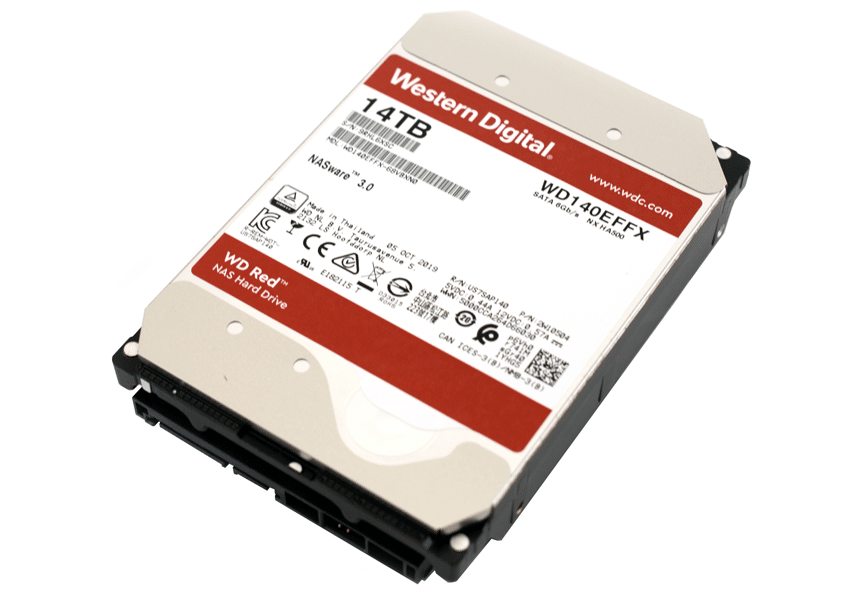
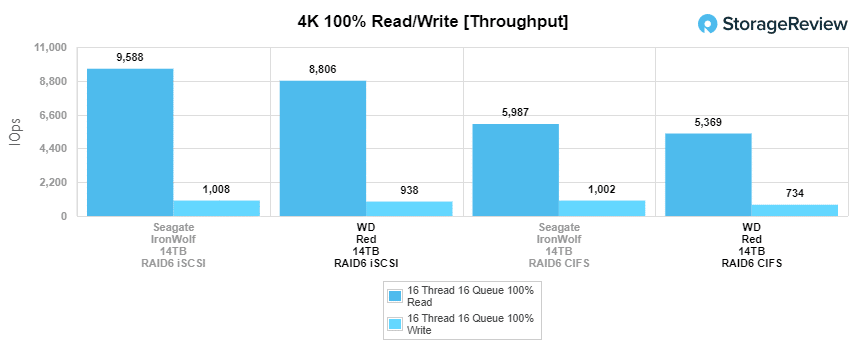
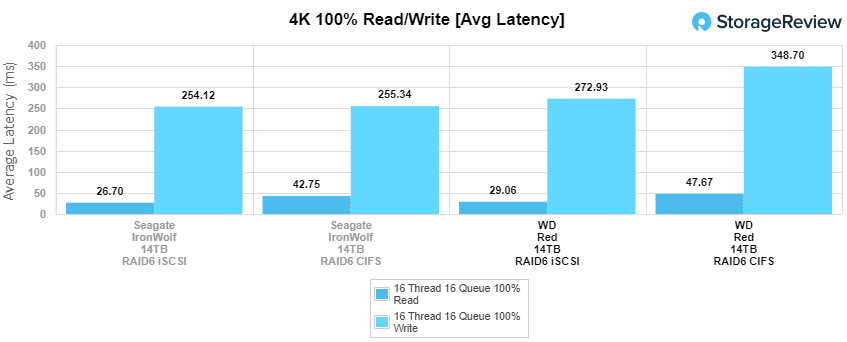
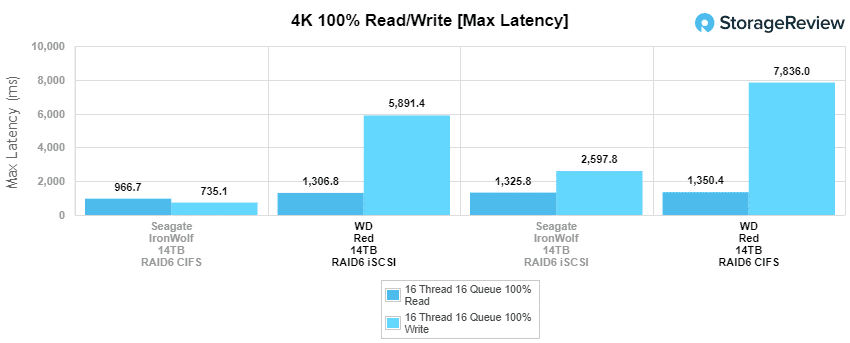
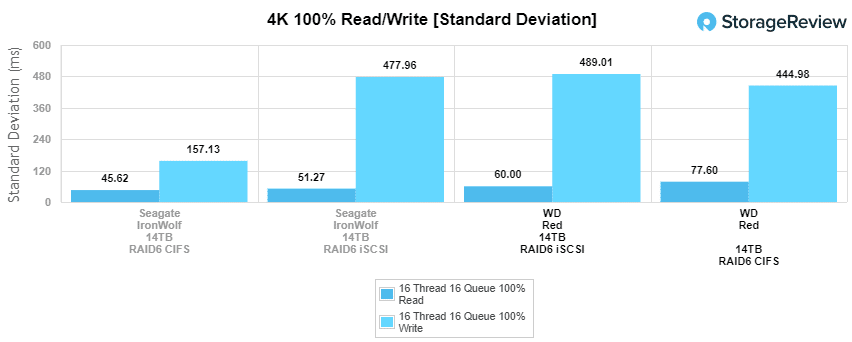
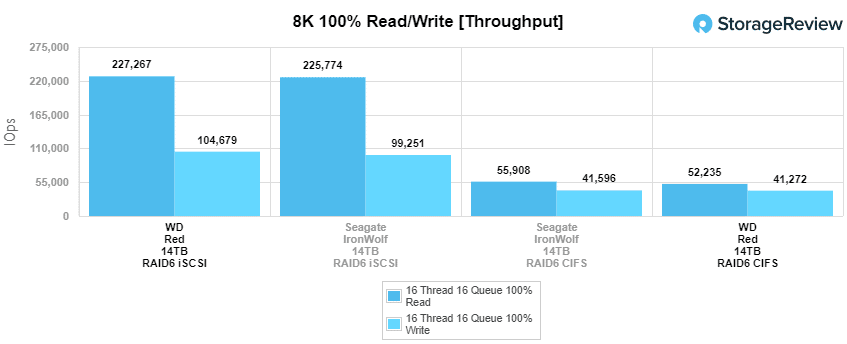
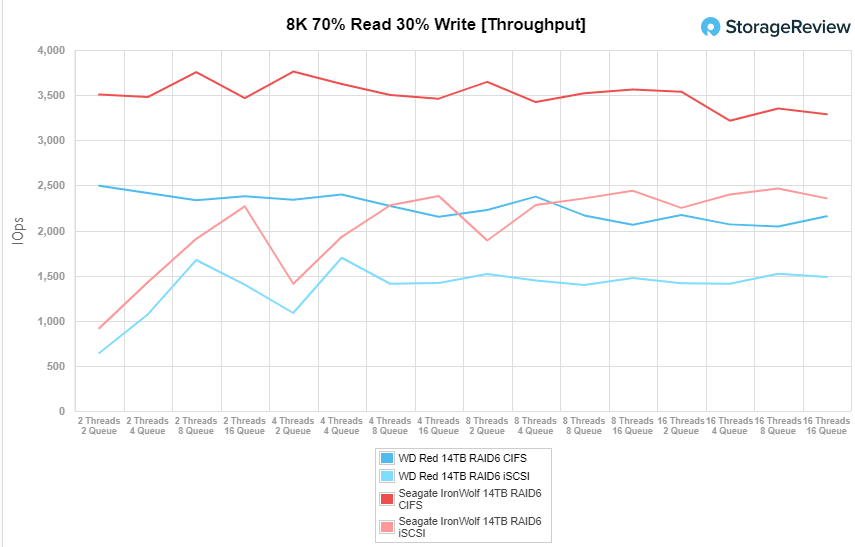
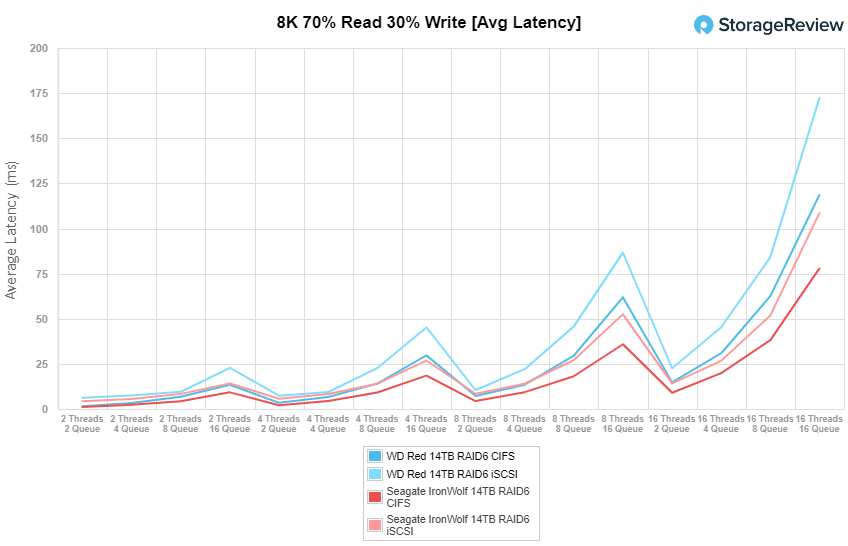
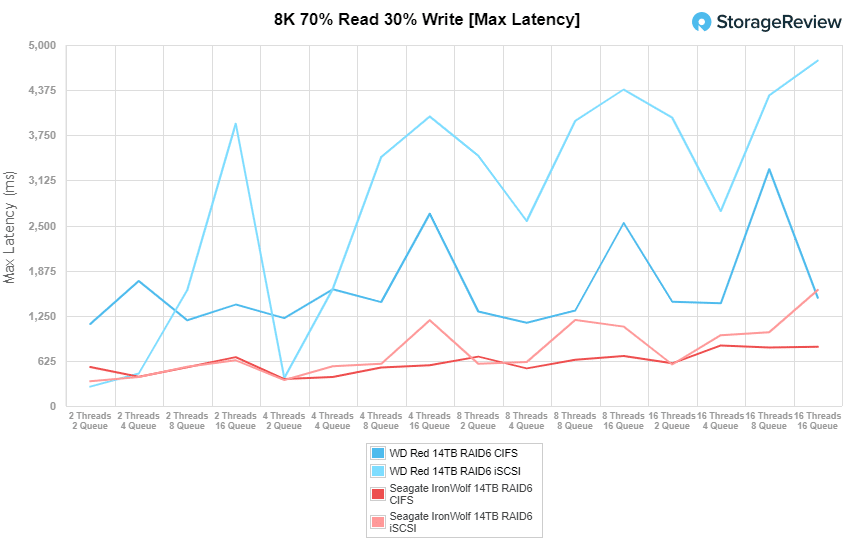
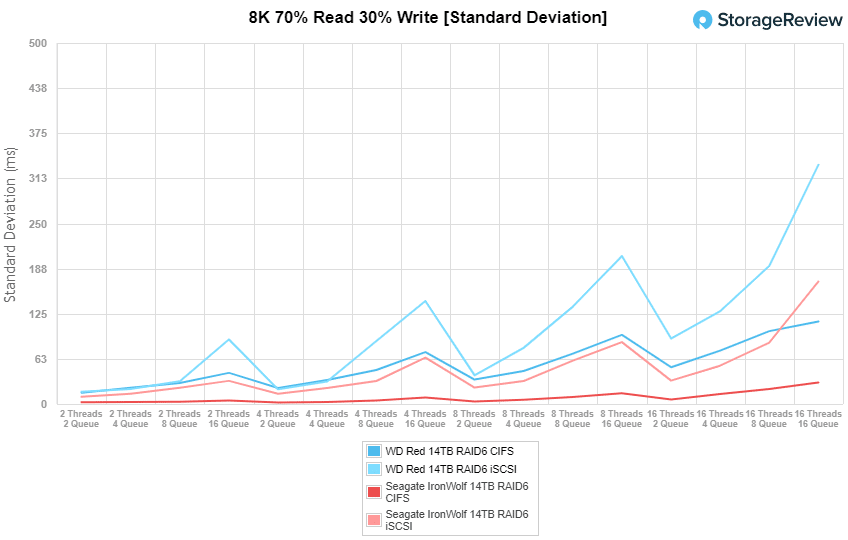
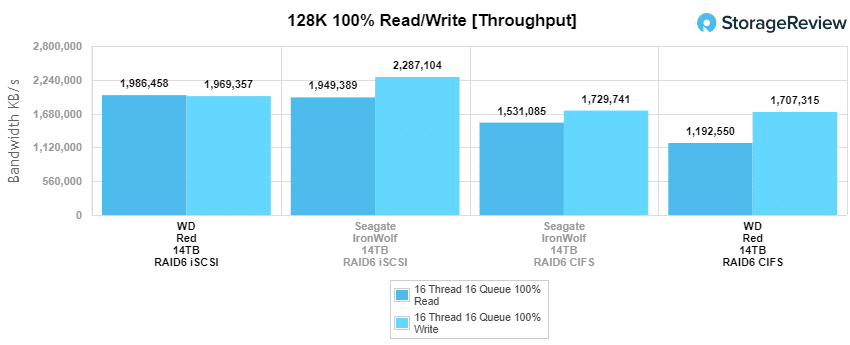
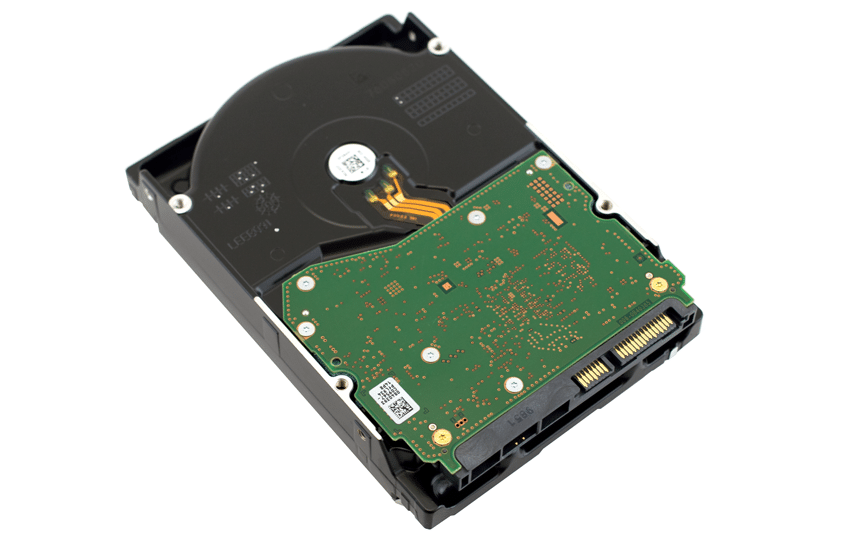
 At StorageReview, we get our hands on a lot of notebooks. Instead of connecting each and every new system to our wireless network we opt to connect devices using Ethernet cords so we can just plug and play. Not only does connecting to our network via Ethernet save us time, but it’s also important for us to connect this way to get the best results when copying over our large datasets for benchmarks. However, not all the products we test have an Ethernet port. This is where Plugable Ethernet Adapters come into play. By having both a Plugable USB Type-C and a Plugable USB 3.0 Type-A on hand we can instantly connect to our network via a USB port. These adapters don’t require external power or additional drivers, which is especially convenient.
At StorageReview, we get our hands on a lot of notebooks. Instead of connecting each and every new system to our wireless network we opt to connect devices using Ethernet cords so we can just plug and play. Not only does connecting to our network via Ethernet save us time, but it’s also important for us to connect this way to get the best results when copying over our large datasets for benchmarks. However, not all the products we test have an Ethernet port. This is where Plugable Ethernet Adapters come into play. By having both a Plugable USB Type-C and a Plugable USB 3.0 Type-A on hand we can instantly connect to our network via a USB port. These adapters don’t require external power or additional drivers, which is especially convenient.

 In last December was announced the latest version of Dell EMC’s out-of-band management solution, the iDRAC9 4.00.00.00. The Integrated Dell Remote Access Controller (iDRAC) is designed to make server administrators more productive, allowing them to deploy, monitor, update, and manage PowerEdge servers, both locally and remotely. In the last firmware release, Dell EMC introduced many new features as well as a new license tier, the Datacenter License. The Datacenter license offers several unique features such as server data telemetry streaming and advanced thermal controls to help IT admins better understand and manage the datacenter.
In last December was announced the latest version of Dell EMC’s out-of-band management solution, the iDRAC9 4.00.00.00. The Integrated Dell Remote Access Controller (iDRAC) is designed to make server administrators more productive, allowing them to deploy, monitor, update, and manage PowerEdge servers, both locally and remotely. In the last firmware release, Dell EMC introduced many new features as well as a new license tier, the Datacenter License. The Datacenter license offers several unique features such as server data telemetry streaming and advanced thermal controls to help IT admins better understand and manage the datacenter.

 Today, Dell Technologies announced a slew of new solutions and innovation to help their customers deal with data that is being created at the edge. The new solutions include new edge server designs, smaller modular data centers, enhanced telemetry management and a streaming analytics engine. The new Dell solutions are aimed at helping customers to better realize value of the data coming from the edge as well as quickly gaining insights regardless of where the data resides.
Today, Dell Technologies announced a slew of new solutions and innovation to help their customers deal with data that is being created at the edge. The new solutions include new edge server designs, smaller modular data centers, enhanced telemetry management and a streaming analytics engine. The new Dell solutions are aimed at helping customers to better realize value of the data coming from the edge as well as quickly gaining insights regardless of where the data resides.


 Today, Veeam released v10 of their popular Veeam Availability Suite. Veeam Availability Suite was first introduced in 2008 as Veeam Backup & Replication and has been their flagship backup solution ever since. Veeam was founded in 2006 and was
Today, Veeam released v10 of their popular Veeam Availability Suite. Veeam Availability Suite was first introduced in 2008 as Veeam Backup & Replication and has been their flagship backup solution ever since. Veeam was founded in 2006 and was
